Project Based Learning
A full online curriculum with easy to follow step by step video lessons to equip your students with the skills and confidence to begin designing their own models for 3D printing using the powerful and free Fusion 360 design software
"I learned skills I never knew I needed" - Daniella, 9th grade

Give Your Students a Competitive Edge
3D printers are becoming a common tool in the classroom and in the workplace. However, if students don’t have the skills to design their own models, they are left to download other people’s designs from the internet and 3D print them. It’s a shame to limit such a powerful technology to replicating other people's work rather than creating your own. Equip your students to be creative and innovative.
"I felt independent and it was really cool to work on something this advance compared to what I’ve done before." - Hannah, 9th grade
Can Easily be Adapted to Classroom Learning or Remote Teaching
The course can be completed from home and is an excellent distance-learning module even without access to a 3D printer. After completing each design, students can take a screenshot and email it to the teacher or post it to Google Classroom.
Teachers currently have a lot on their plate. Help ease the burden with this pre-built course that can easily be adapted into the curriculum.
“The step by step instructions were very clear. I liked how each project was slightly harder/challenging than the one before. It helped build my skills and it kept the courses interesting.” - Rachel, 9th grade


Transformative Results
As students progress through the course, they begin to develop their own ideas for products and inventions they want to create as well as their own artistic creations.
Student reviews consistently mention feeling proud and accomplished after successfully creating their designs.
“It was really fun and easy and I really enjoyed designing stuff and felt very accomplished when I finished them.” - Yaffa, 9th grade
Creativity is Accelerated Rather Than Stifled
Technology is great but sometimes it can stifle creativity rather than accelerate it. This happens when we don’t fully understand the tools and can be very frustrating. Our goal is to have the students reach a place where they have an idea for a model and have absolute clarity of how they are going to approach that design. They understand the exact tools they need to use and know how to use each tool they need.
"I really appreciated the specific instructions when it came to what tools to use for a specific task, and I feel very confident in my knowledge of what the different tools do. Thank you so much for this incredible experience!" -Tali, 9th grade
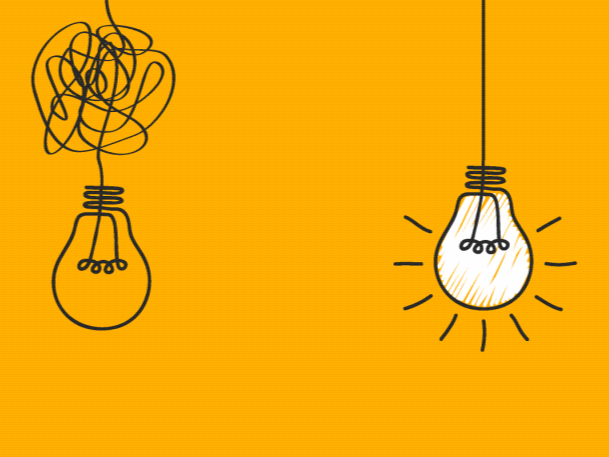

Just In Time Approach
The course implements a learn by doing approach. Each lesson is strategically planned in order to introduce the right tools and design techniques at the right moment. Subsequent lessons build on each other allowing the student to learn new tools while reinforcing previous ones.
This approach along with project based learning keeps the student actively engaged and excited.
"Every time I finished a project I felt proud of myself and I really enjoy looking at the final products that I made." - Shevy, 9th grade
How The Course Works
There are seven models that the students must complete. They can go at their own pace watching the video lessons with the ability to pause, rewind, slow down, or speed up the instruction.
After completing the design by following along with the video instruction, the student is encouraged to repeat the design on their own without the video instruction. Completing the design on their own ensures that the techniques were properly learned.
If the classroom has access to a 3D printer, the student can then 3D print the part and witness their creation come to life.
After completing all the designs, the student will receive a certificate from Desktop Makes.

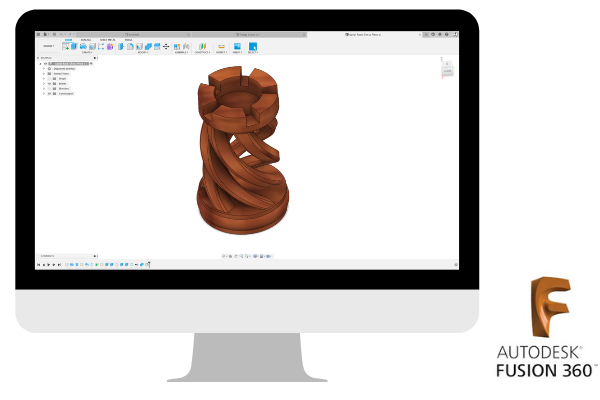
About the Software
We'll be using Autodesk Fusion 360 to create our models. It is a very powerful, versatile, and user friendly design software used by inventors, artists, and professional industry.
Best of all it’s free! Inside the course I'll walk you through downloading and installing the software.
Preparing models for 3D Printing
After designing our models, we'll need to prepare them for 3D printing. These lessons cover the important principles and settings we need to consider in order to guarantee a successful 3D print.
The software we'll use for this step is called Cura by Ultimaker. This is also free!
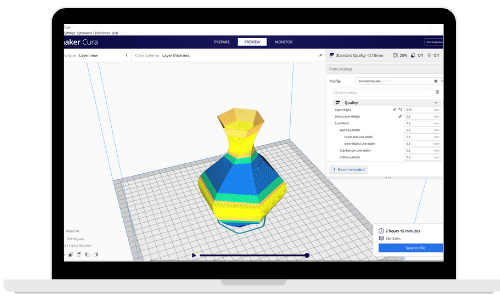
Reviews

Wednesday, March 11, was our last day of learning in our Makerspace. The next day, Thursday, we transitioned to distance learning. Thanks to Vlad’s Fusion 360 Desktopmakes Tutorials our students didn’t miss a beat! They registered for the course and downloaded the free Fusion 360 Educational software.
We were lucky to have Vlad’s extraordinary Fusion 360 lessons available to us online. Week after week our students mastered Fusion 360’s tools and design features. They completed the course and had a fantastic learning experience designing a collection of 3D objects.
We are incredibly thankful to Vlad for creating the best Fusion 360 Tutorials!
Reyce Krause
Director of STEAM Curriculum
Ma'ayanot Yeshiva High School for Girls
Hear Directly from the Students
"The instructor was really great and gave a lot of useful tips. The fact that now I know how to make 3D designs is a valuable tool in itself :) Thank you!!!" -Elisheva, 9th grade
“Having never used fusion 360 before I felt that it taught me many basics to form a really strong foundation to be able to build up on.” -Ellie, 9th grade
“The instructions were really clear. I liked how easy it was to follow the guy.” -Shevy, 9th grade
“I enjoyed completing the assignments and feeling accomplished." -Tova, 9th grade
“I specifically enjoyed the slow pace and the fact that the designs were all different kinds of items and not just one type of thing and that they were all useful.” -Yaffa, 9th grade
“I found it really interesting that you can create almost anything from 3D printing." -Perry, 9th grade
"I enjoyed making 3D printable objects that can be used around the house.” -Leah, 9th grade
“The fact that now I know how to make 3D designs is a valuable tool in itself :) Thank you!!! -Liore, 9th grade
"I think the way he explains it is very helpful and it made the experience enjoyable.” Nina, 9th grade
"I liked being able to create cool, practical objects just out of thin air. It's like magic :)" -Elisheva, 9th grade

Meet the Instructor
Vladimir Mariano has taught thousands of students how to create their own 3D models in Fusion 360 through his popular online courses. He also teaches the same material at the college level.
As a passionate maker, Vladimir currently runs two makerspaces - a community makerspace that he co-founded, and a college makerspace where he teaches students how to design with Fusion 360 and how to turn those designs into real objects through 3D printing, laser cutting, and cnc milling.
His work has been featured by Adafruit, Thingiverse, Hackaday, Makezine, Instructables, Shapeways, and Autodesk.
If you have any questions, please contact [email protected] with "Classroom Access" as the email subject.
